Main Features.
Make your job easier than ever.
Thanks to its unique UX design, you will be operational in less time than it takes to make a good expresso.
Lets make a quick tour.
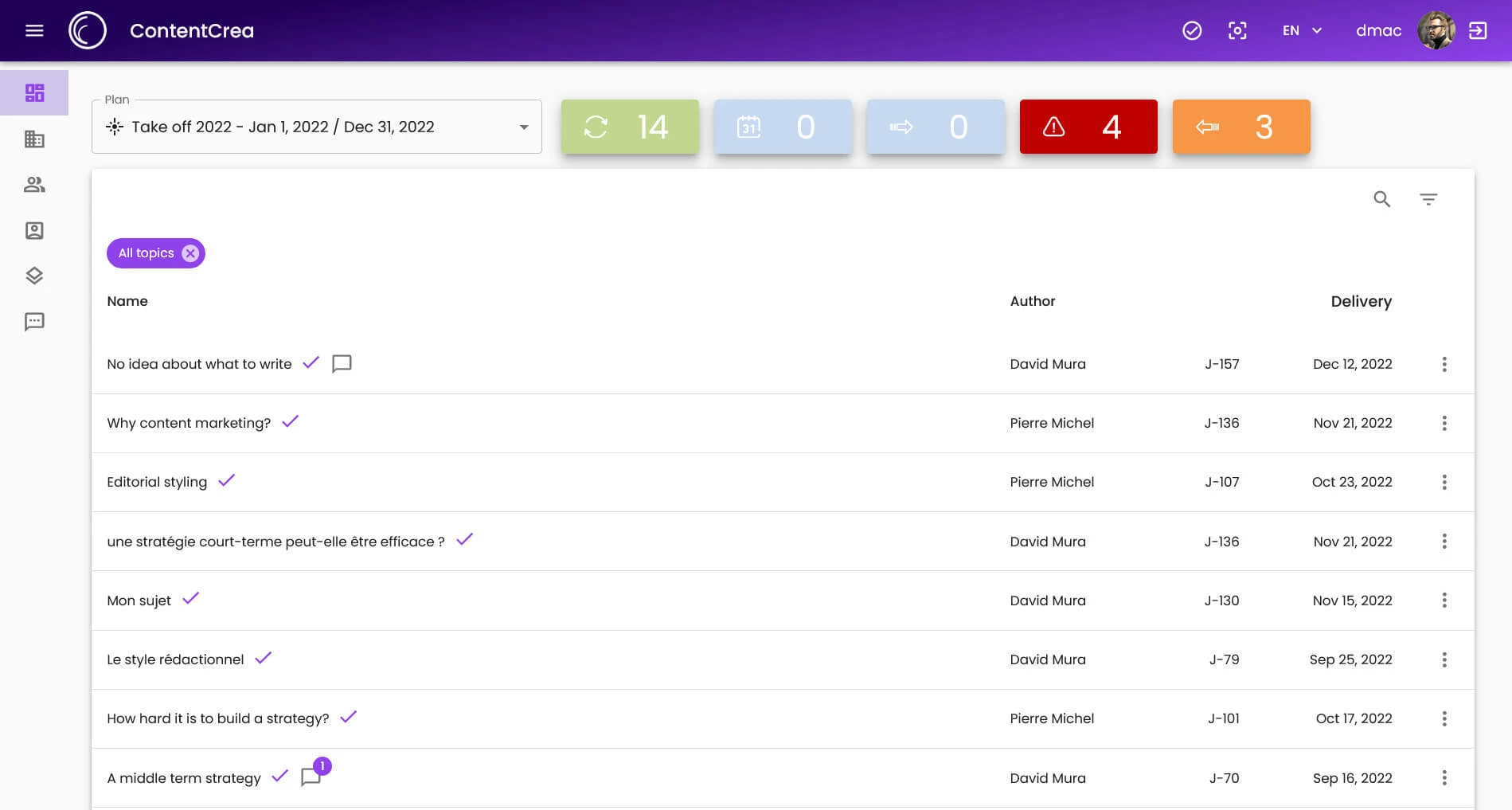
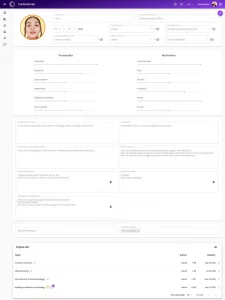

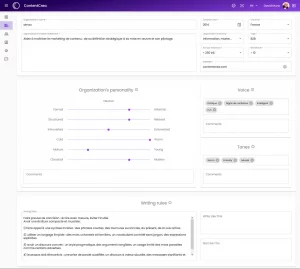
ContentCrea Main Features
Easy to start, easy to run
Set your DNA
An organization is considered a personality, whose identity and character traits must be defined.
Once this is done, define the voice and tones required to produce quality content.
Detailed editorial guidelines are provided to each author to help them align with the content strategy.
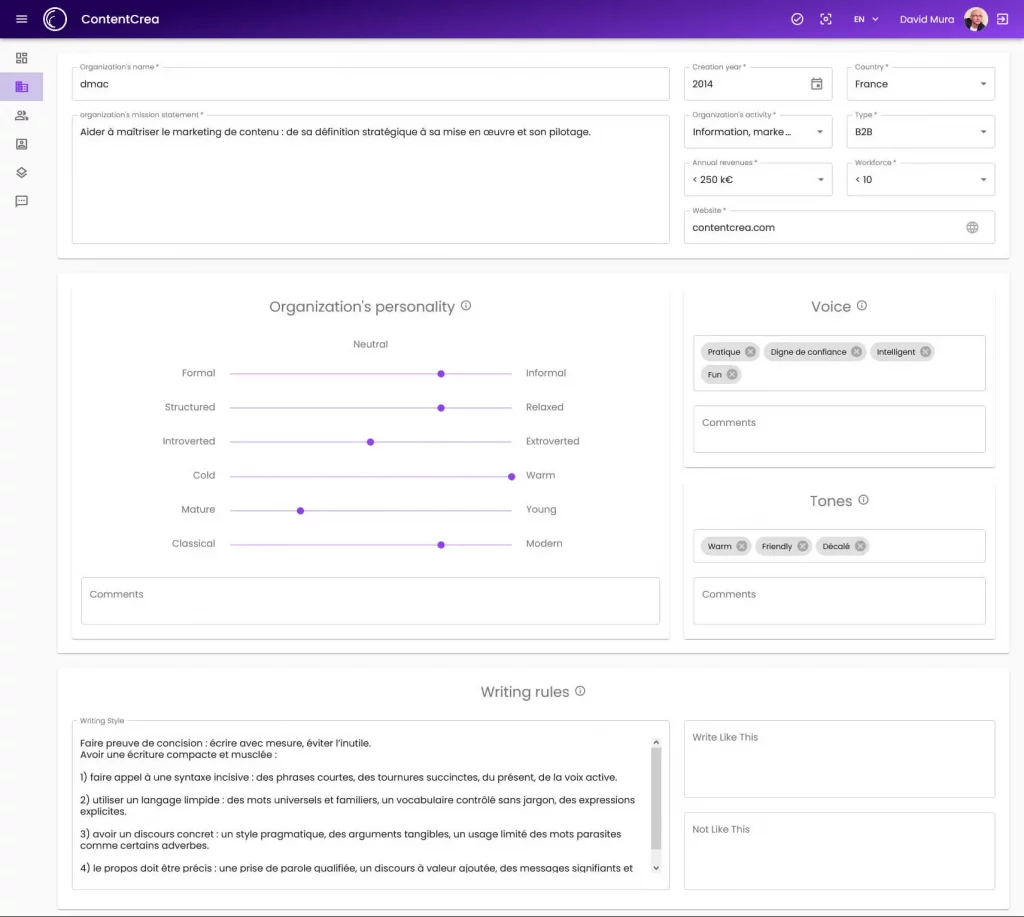
General Information
Misssion statement
Creation date
Activity
Annual revenues
etc...
Personality
By defining it, the content marketing strategist helps the team to stay close the organization's DNA to produce better content that fits it
Voice & Tones
Define your Voice and set the differents tones allowed
Rules
Set the editorial guidelines for the content marketers
Define Personas
Personas are a key part of your content marketing strategy.
By humanizing your target you gain a better understanding of their behaviors, patterns, needs and preferences. You can also create the best targeted content for your audience.
ContentCrea gives you the ability to create your Personas and to bring them to life.
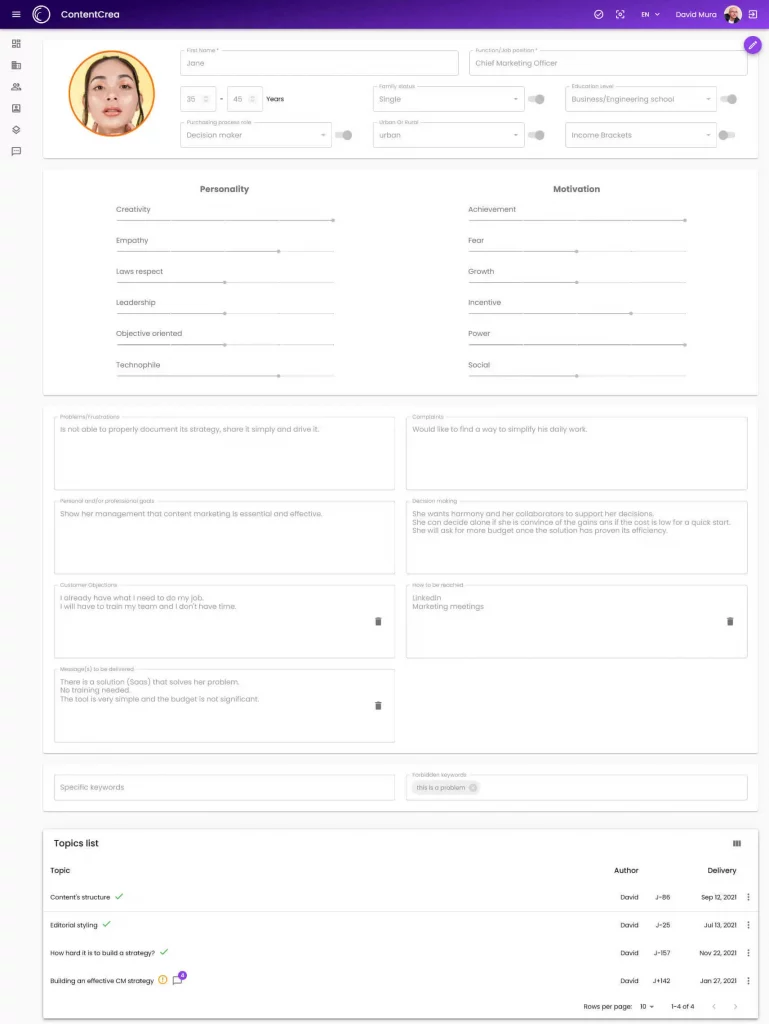
Demographics
Name
Job position
Age
Education
...
Psychology
Personality
Motivation
Persona content
Behaviors & More
Frustrations/Problems
Goals
Desicion making
Message to be delivered
How to reach
...
Build marketing plans
Organize your content marketing activity with one or more marketing plans.
For each plan, set a name, a period, a mission statement and create the associated themes.
For each theme, define the expected goals and add your keywords.
You are almost ready now!

Plan's general information
Name
Start & End dates
Mission statement
Theme
Goals
Keywords
More
Set topics for each theme
This is the last step: create the topics you want to be developed in each theme. For each topic, set the content’s type, the targeted persona, the funnel stage, the content’s lenght, the author, the dates…
Now the team can start working with all the information needed to stay focus on the marketing plan’s mission and the expected goals.
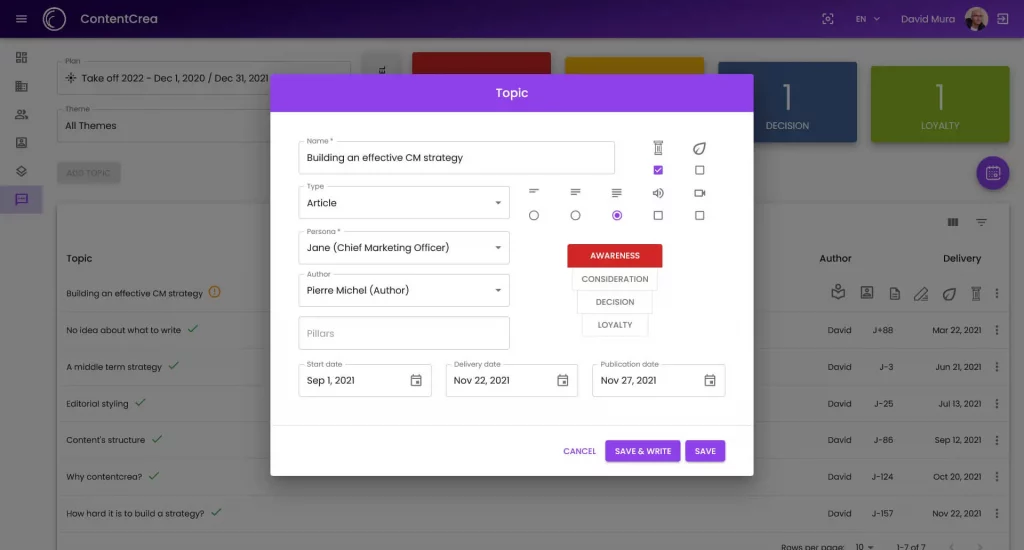
Topic General Informations
Topic name
Type of content
Length
Persona
Author
Funnel stage
Dates
...
Topics management
Select a Plan
Select one of its themes
Start setting the topics
Activate the calendar view
Start writing with ContentCrea’s Editor
ContentCrea’s editor, sober and simple, delivers all the value you need to produce the best content marketing ever. Thanks to its details panel, it allows you to have all the necessary information in front of you by simply hovering your mouse over icons. Two other panels are for the comments and for your keywords.
Once your work is done, you just have to send it to one of the editors for validation.
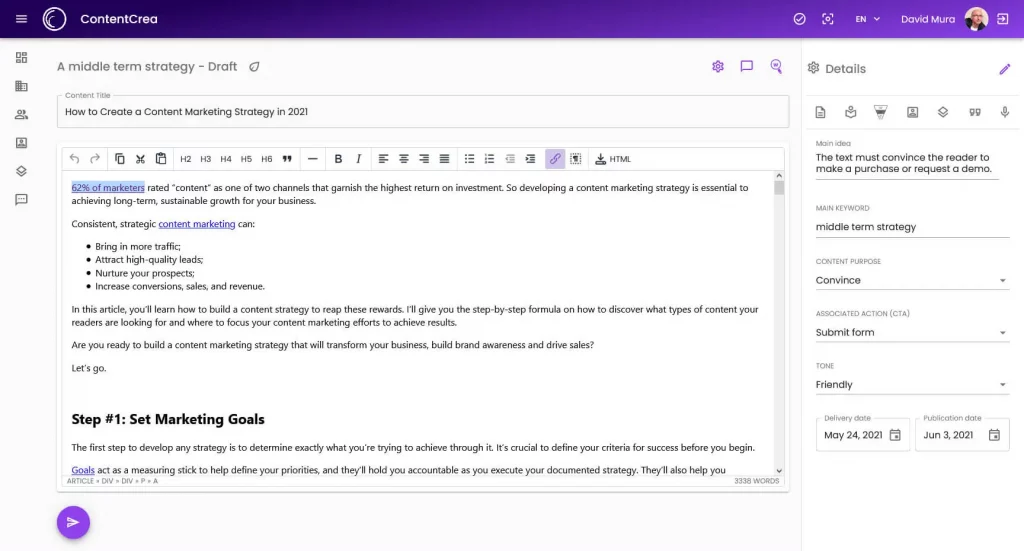
ContentCrea's Editor
The embeded editor is lightweight but it gives you only the needed features
The topic to work on
Final title of the topic
Details Panel
Lenght
Theme name
Marketing plan's mission
Funnel stage
Persona
Editorial guidelines
Voice details
Tones
...
Send the work to validation
Drive the activity from the Workspace
At a glance, you know what you have to do: the topics you have to deal with are in front of you. You can filter them as well as hover on/over them to get more information very quickly.
The interface is uncluttered, simple and let’s face it, enjoyable.
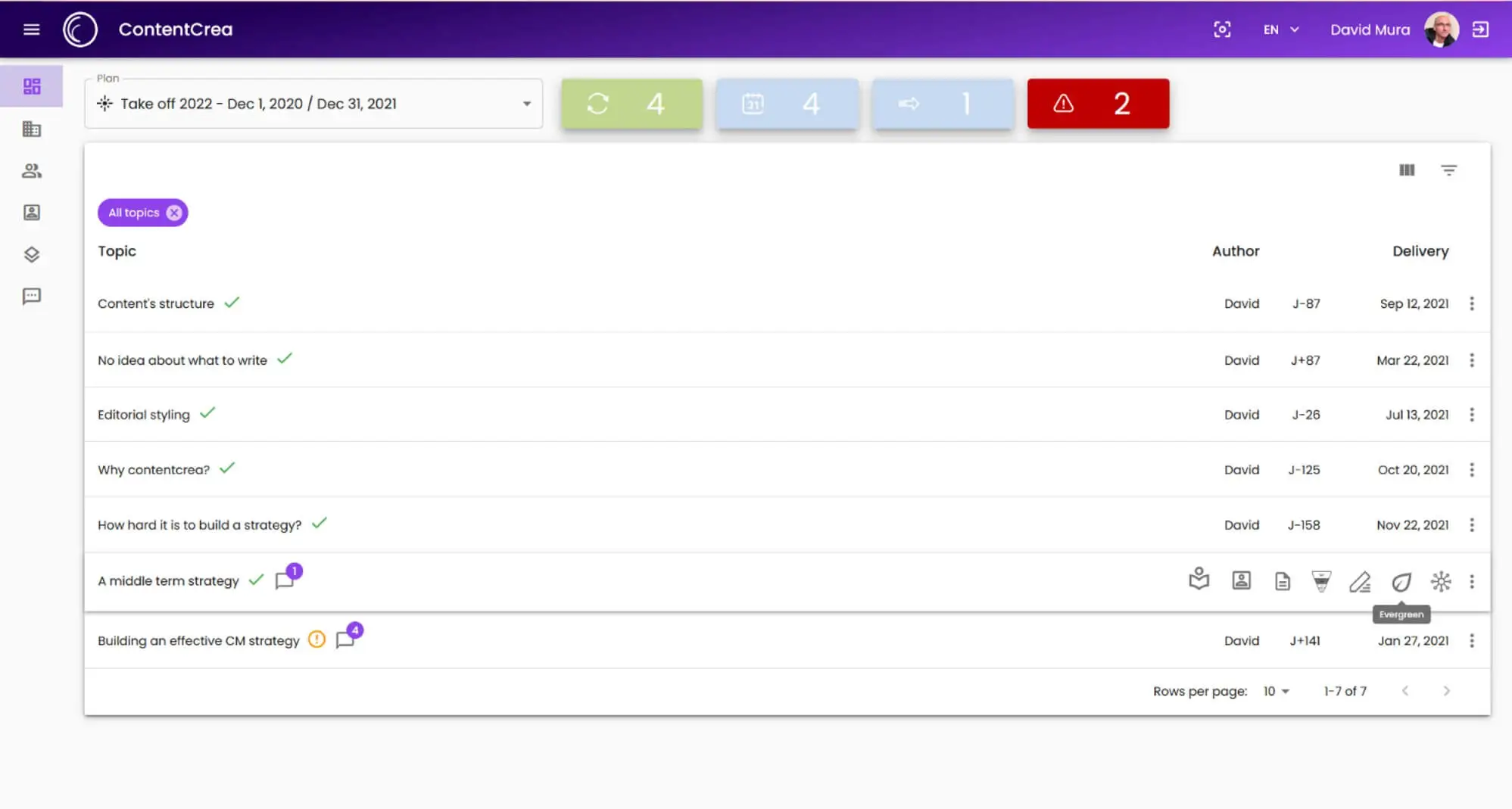
Current marketing plan
Filtering tiles
In progress
To deliver with 30 days
Sent to validation
Late
Topic assigned
Description form uncompleted
Four comments
On over
Theme
Persona targeted
Content type & lenght
Funnel stage
...
ContentCrea Main Features
Easy to start, easy to run
Set your DNA
An organization is considered a personality, whose identity and character traits must be defined.
Once this is done, define the voice and tones required to produce quality content.
Detailed editorial guidelines are provided to each author to help them align with the content strategy.
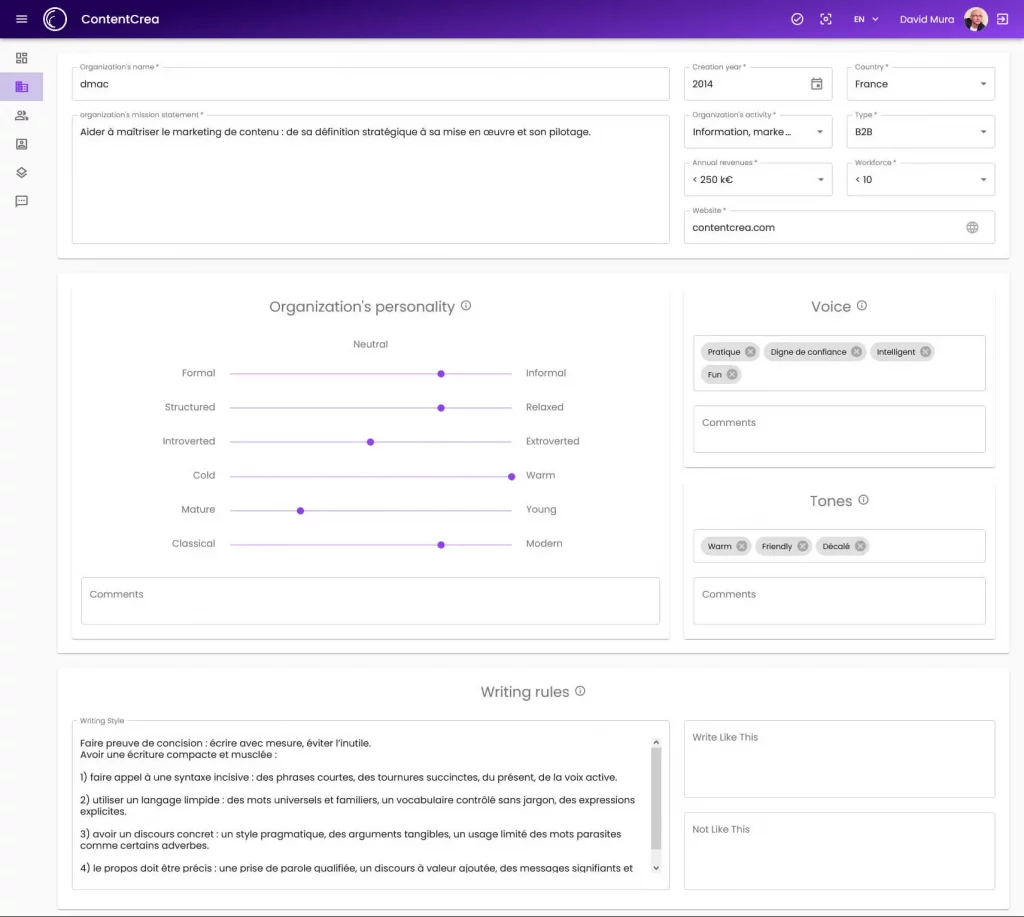
General Information
Misssion statement
Creation date
Activity
Annual revenues
etc...
Personality
By defining it, the content marketing strategist helps the team to stay close the organization's DNA to produce better content that fits it
Voice & Tones
Define your Voice and set the differents tones allowed
Rules
Set the editorial guidelines for the content marketers
Define Personas
Personas are a key part of your content marketing strategy.
By humanizing your target you gain a better understanding of their behaviors, patterns, needs and preferences. You can also create the best targeted content for your audience.
ContentCrea gives you the ability to create your Personas and to bring them to life.
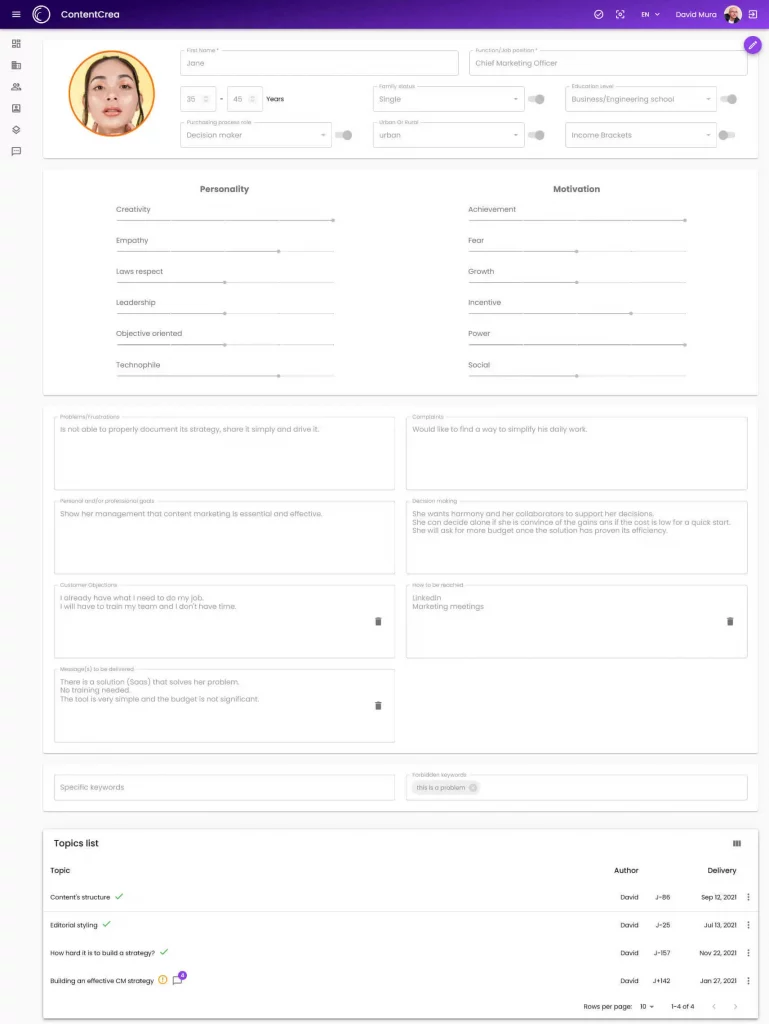
Demographics
Name
Job position
Age
Education
...
Psychology
Personality
Motivation
Persona content
Behaviors & More
Frustrations/Problems
Goals
Desicion making
Message to be delivered
How to reach
...
Build marketing plans
Organize your content marketing activity with one or more marketing plans.
For each plan, set a name, a period, a mission statement and create the associated themes.
For each theme, define the expected goals and add your keywords.
You are almost ready now!

Plan's general information
Name
Start & End dates
Mission statement
Theme
Goals
Keywords
More
Set topics for each theme
This is the last step: create the topics you want to be developed in each theme. For each topic, set the content’s type, the targeted persona, the funnel stage, the content’s lenght, the author, the dates…
Now the team can start working with all the information needed to stay focus on the marketing plan’s mission and the expected goals.
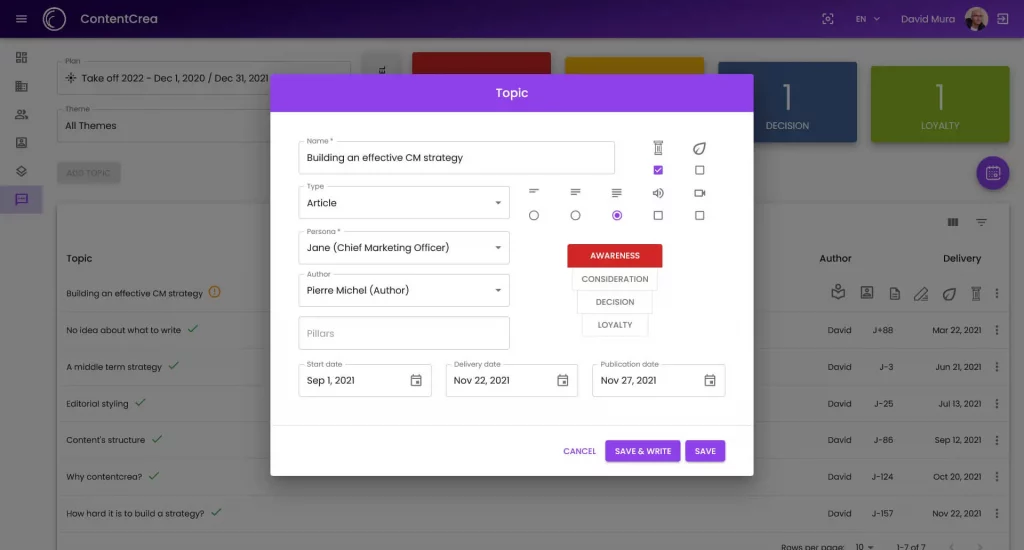
Topic General Informations
Topic name
Type of content
Length
Persona
Author
Funnel stage
Dates
...
Topics management
Select a Plan
Select one of its themes
Start setting the topics
Activate the calendar view
Start writing with ContentCrea’s Editor
ContentCrea’s editor, sober and simple, delivers all the value you need to produce the best content marketing ever. Thanks to its details panel, it allows you to have all the necessary information in front of you by simply hovering your mouse over icons. Two other panels are for the comments and for your keywords.
Once your work is done, you just have to send it to one of the editors for validation.
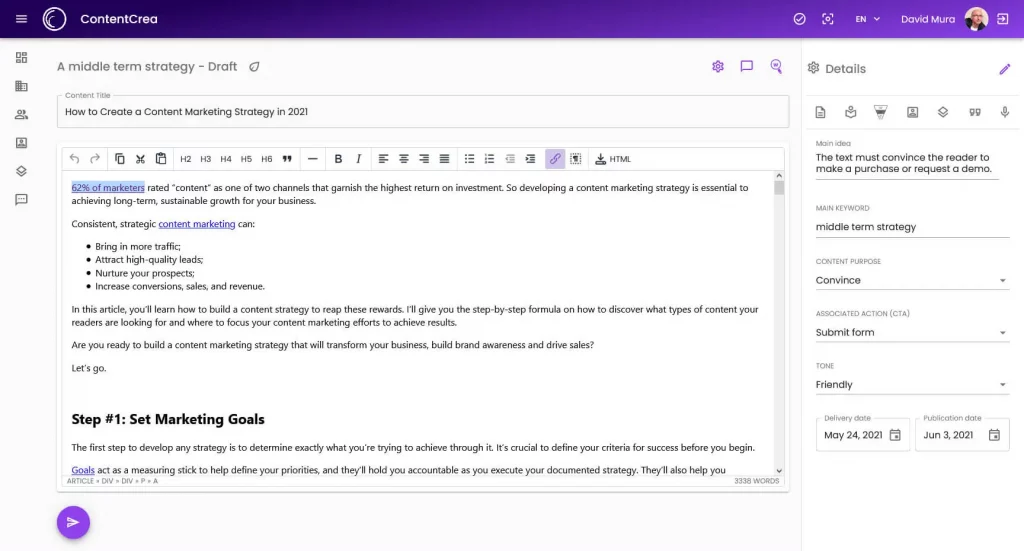
ContentCrea's Editor
The embeded editor is lightweight but it gives you only the needed features
The topic to work on
Final title of the topic
Details Panel
Lenght
Theme name
Marketing plan's mission
Funnel stage
Persona
Editorial guidelines
Voice details
Tones
...
Send the work to validation
Drive the activity from the Workspace
At a glance, you know what you have to do: the topics you have to deal with are in front of you. You can filter them as well as hover on/over them to get more information very quickly.
The interface is uncluttered, simple and let’s face it, enjoyable.
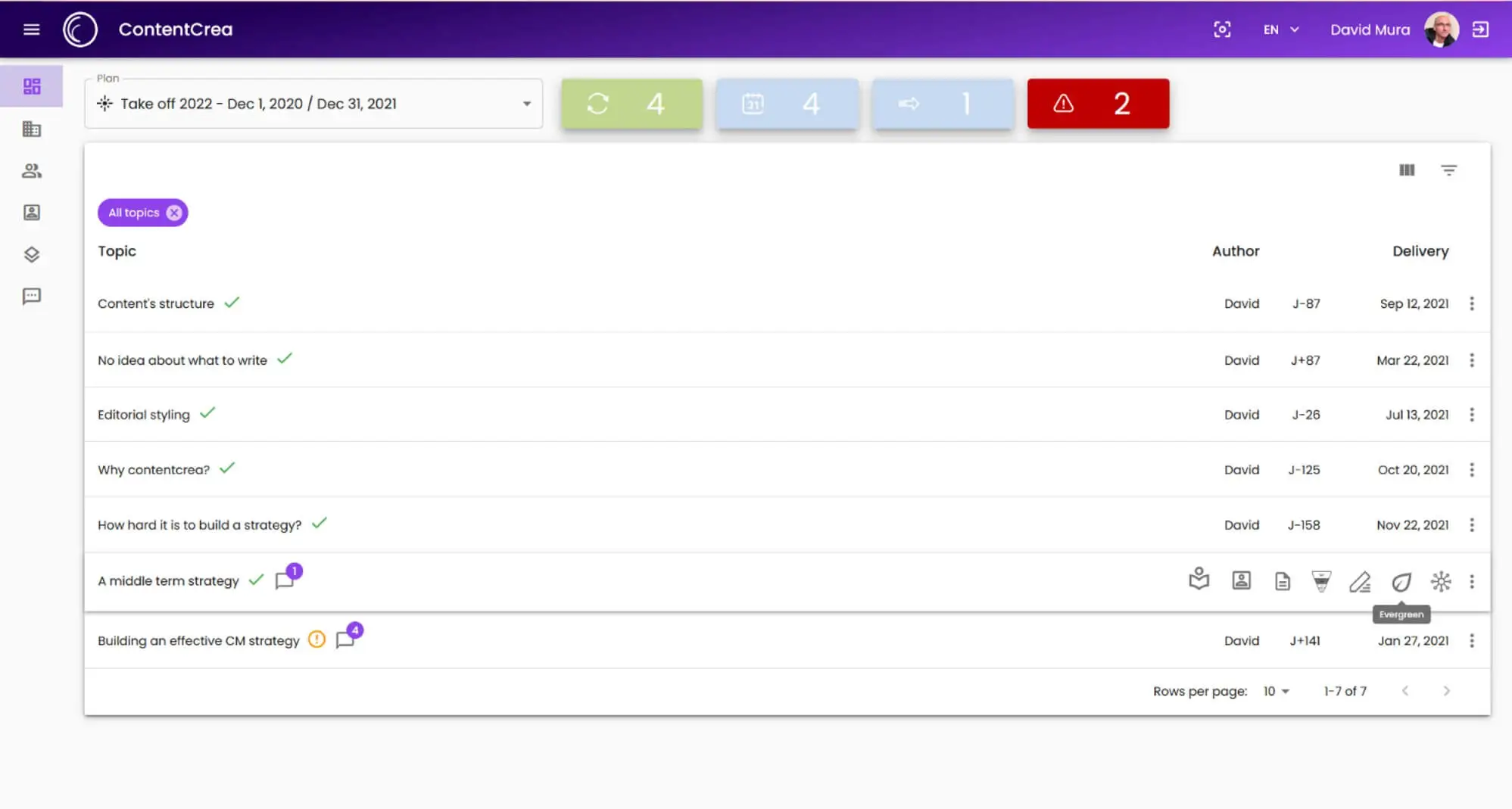
Current marketing plan
Filtering tiles
In progress
To deliver with 30 days
Sent to validation
Late
Topic assigned
Description form uncompleted
Four comments
On over
Theme
Persona targeted
Content type & lenght
Funnel stage
...